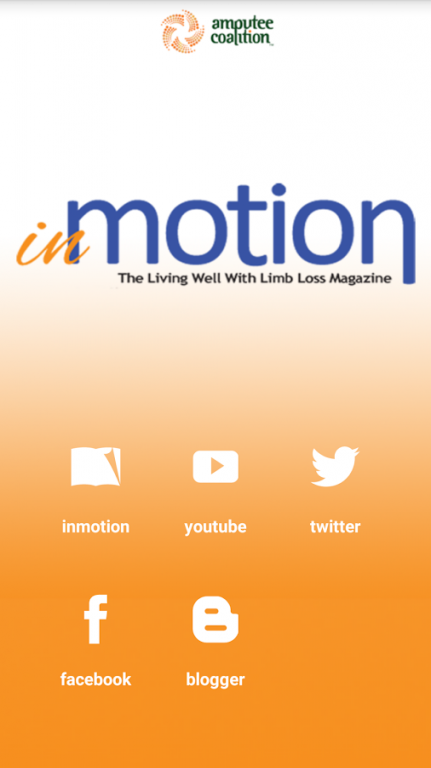Amputee Coalition inMotion 6.0
Free Version
Publisher Description
inMotion magazine is published six times a year for amputees, their families, caregivers and healthcare professionals, providing timely and important information on living well with limb loss.
inMotion magazine publishes unbiased journalism that seeks to empower and motivate living well and thriving with limb loss. Each issue contains articles written by healthcare professionals, leaders in the limb loss community and those affected by limb loss. Topics include health, well-being, exercise, life issues, advocacy for amputees and their families. Stories showcase amputees living and thriving with limb loss and profile Amputee Coalition programs and services. The first year (6 issues) printed subscription is free. To order go to http://www.amputee-coalition.org/ or call 888/267-5669, or e-mail sales@amputee-coalition.org.
The inMotion app also features real-time information and insight from the Amputee Coalition and its members as posted through the Amputee Coalition Facebook, Twitter, YouTube and Blogger social-media sites.
About Amputee Coalition inMotion
Amputee Coalition inMotion is a free app for Android published in the Food & Drink list of apps, part of Home & Hobby.
The company that develops Amputee Coalition inMotion is Sexton Printing. The latest version released by its developer is 6.0.
To install Amputee Coalition inMotion on your Android device, just click the green Continue To App button above to start the installation process. The app is listed on our website since 2016-04-26 and was downloaded 5 times. We have already checked if the download link is safe, however for your own protection we recommend that you scan the downloaded app with your antivirus. Your antivirus may detect the Amputee Coalition inMotion as malware as malware if the download link to com.dissue.amputeecoalition is broken.
How to install Amputee Coalition inMotion on your Android device:
- Click on the Continue To App button on our website. This will redirect you to Google Play.
- Once the Amputee Coalition inMotion is shown in the Google Play listing of your Android device, you can start its download and installation. Tap on the Install button located below the search bar and to the right of the app icon.
- A pop-up window with the permissions required by Amputee Coalition inMotion will be shown. Click on Accept to continue the process.
- Amputee Coalition inMotion will be downloaded onto your device, displaying a progress. Once the download completes, the installation will start and you'll get a notification after the installation is finished.